There are links on this site that can be defined as affiliate links. This means that I may receive a small commission (at no cost to you) if you purchase something through the links provided on this website.
For details Click here.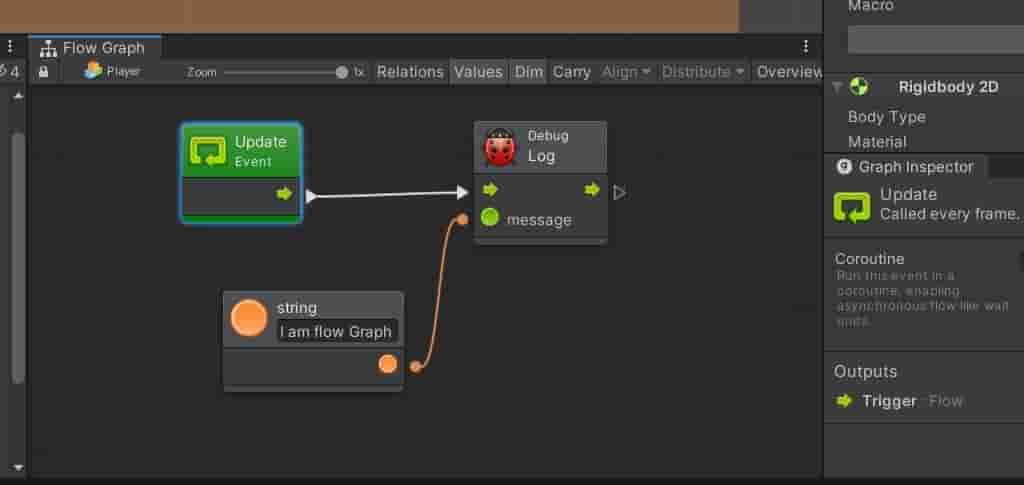
Unity, one of the most popular game development platforms, offers various tools and features to create immersive and interactive gameplay experiences. Among these tools is the Flow Graph in Unity, a powerful visual scripting system that allows game developers to create complex behaviors and game logic without writing traditional code.
In Unity, a flow graph is an intuitive and user-friendly way to design and implement game mechanics, character behaviors, and other systems in a visually appealing and organized manner. It provides a node-based interface where developers can connect different nodes representing various actions, conditions, and events to create a sequence of behaviors.
With flow graphs, game developers can easily design complex systems by simply dragging and connecting nodes, without the need for extensive programming knowledge. This intuitive visual scripting approach reduces the development time and empowers game designers to define and tweak gameplay elements with greater flexibility.
Unity provides a vast array of built-in nodes for common functionalities such as transforms, collision detection, physics interactions, and input handling, making it even easier to create intricate behaviors. Additionally, developers can extend the functionality by creating custom nodes using C# scripting, allowing for limitless possibilities in game development.
Conclusion:-
In conclusion, flow graphs in Unity provide a powerful and accessible way to design and implement complex game mechanics without traditional coding. By enabling visual scripting through a node-based interface, flow graphs empower game developers to create immersive and interactive experiences efficiently. Whether you are a seasoned developer or a beginner, integrating flow graphs into your Unity projects can significantly streamline the development process and unleash your creative potential.
