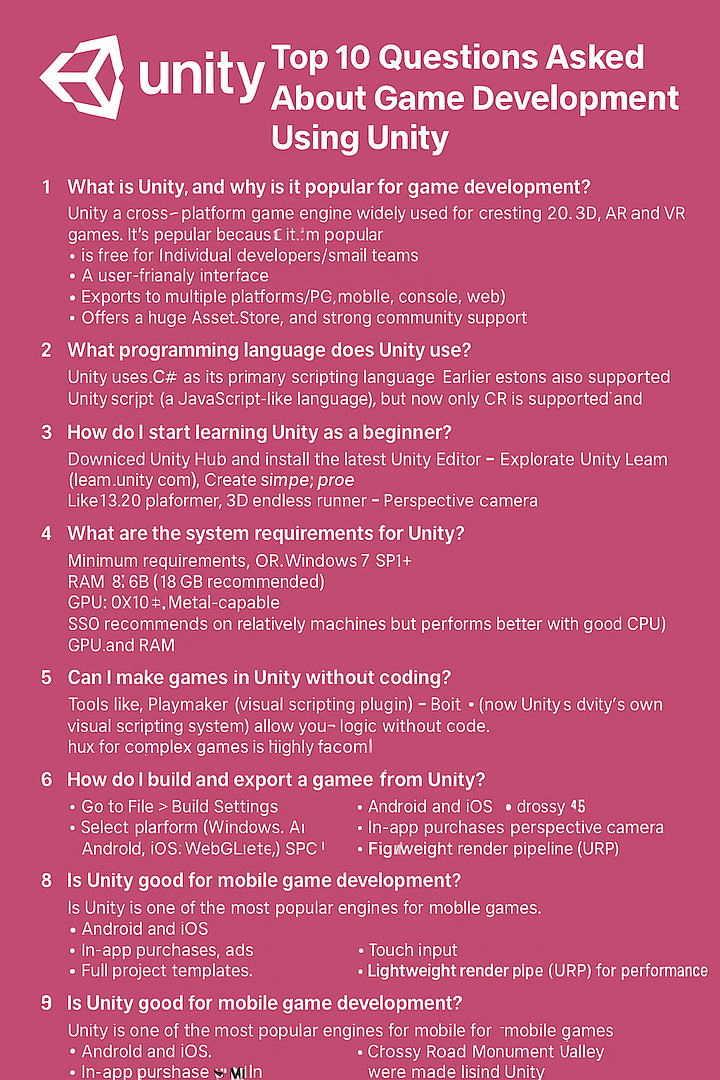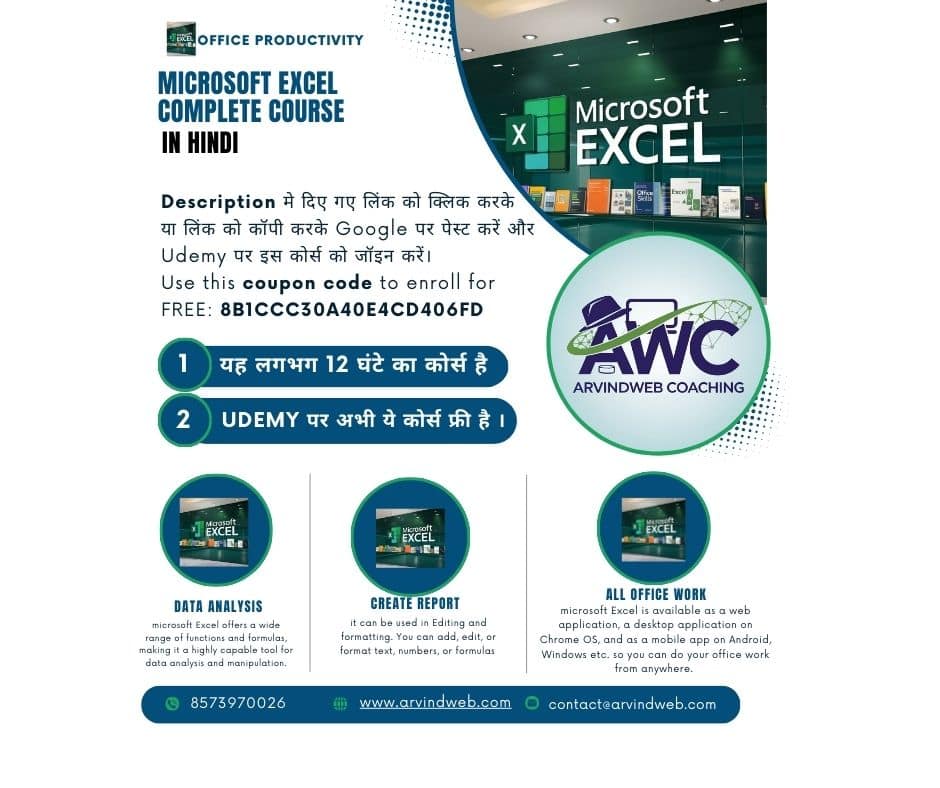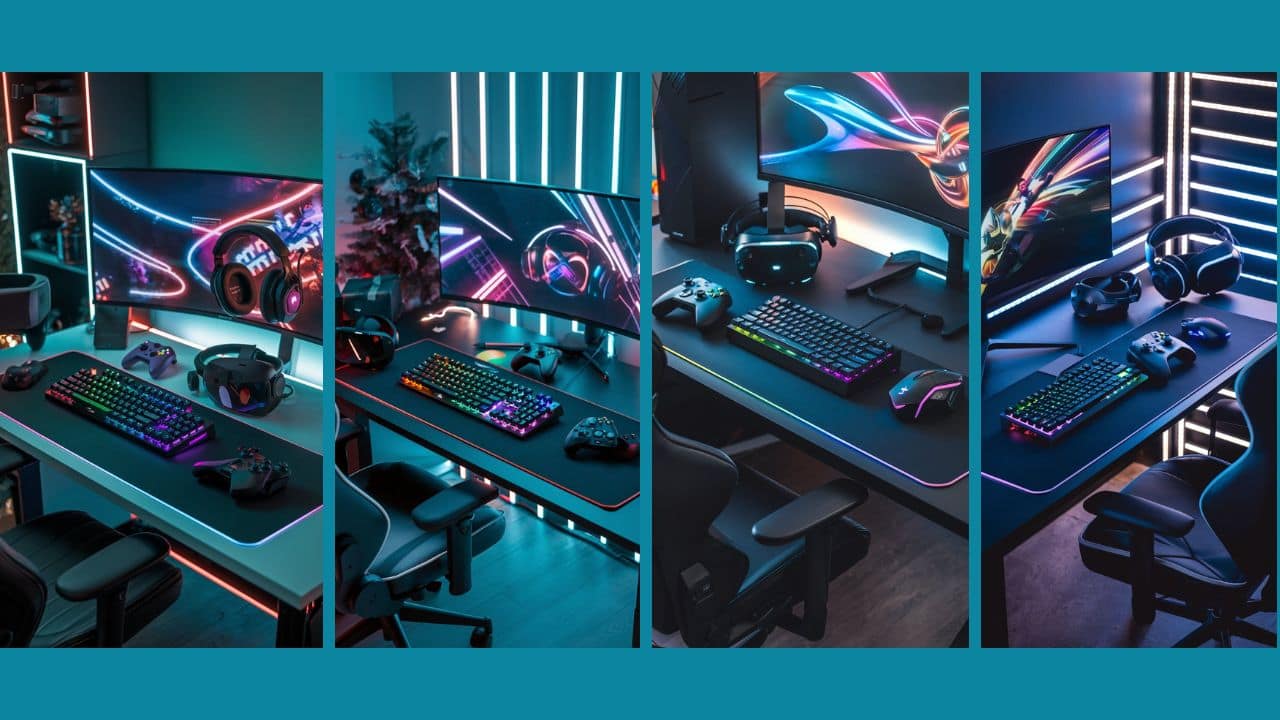Top 10 most frequently asked questions about game development using Unity
Here are the Top 10 most frequently asked questions about game development using Unity, along with clear and helpful answers: 1. What is Unity, and why is it popular for game development? Answer: Unity is a cross-platform game engine developed by Unity Technologies, widely used for creating 2D, 3D, AR, and VR games. It's popular because it: Is free for individual developers/small teams. Has a user-friendly interface. Supports C sharp scripting. Exports to multiple platforms (PC, mobile, console, web). Offers a huge Asset Store and strong community support. 2. What programming language does Unity use? Answer: Unity uses C sharp as its primary scripting language. Earlier versions also supported Unity Script (a JavaScript-like language), but now only C sharp is supported and recommended. 3. How do I start learning Unity as a beginner? Answer: Start by: Downloading Unity Hub and installing the latest Unity Editor. Exploring Unity Learn (learn.unity.com). Creating simple projects (like a 2D platformer or 3D endless runner). Watching tutorials on YouTube or Udemy. Practicing C sharp basics. 4. What are the system requirements for Unity? Answer: Minimum requirements: OS: Windows 7 SP1+, macOS 10.13+ RAM: 8 GB (16 GB recommended) GPU: DX10+, Metal-capable Storage: SSD recommended for better performance Unity can run on relatively modest machines but performs better with good CPU/GPU and RAM. 5. Can I make games in Unity without coding? Answer: Yes, to some extent. Tools like: Playmaker (visual scripting plugin) Bolt (now Unity’s own visual scripting system) allow you to create logic without writing code. However, for complex games, learning C sharp is highly recommended. 6. How do I build and export a game from Unity? Answer: Steps to build: Go to File > Build Settings. Select the platform (Windows, Android, iOS, WebGL, etc.). Click Switch Platform (if needed). Add scenes in the build. Click Build and choose a location to save the build. For mobile platforms, SDKs and configuration (like Android Studio or Xcode) are needed. 7. What is the Unity Asset Store? Answer: The Asset Store is a marketplace where you can find: 3D models, sounds, music Scripts, shaders Full project templates Many assets are free; others are paid. It speeds up development and helps beginners avoid starting from scratch. 8. What’s the difference between 2D and 3D in Unity? Answer: 2D Mode: Uses sprites, 2D physics, and orthographic camera. 3D Mode: Uses meshes, 3D physics, and perspective camera. Unity supports both in the same engine, allowing hybrid games too. 9. Is Unity good for mobile game development? Answer: Yes, Unity is one of the most popular engines for mobile games. It supports: Android and iOS In-app purchases, ads Touch input Lightweight render pipeline (URP) for performance Popular mobile games like Crossy Road and Monument Valley were made using Unity. 10. How do I publish a game made in Unity? Answer: To publish a Unity game: Build for your target platform. Create a developer account (Google Play, Apple App Store, Steam, itch.io, etc.). Follow each platform's submission guidelines. Test thoroughly, especially…