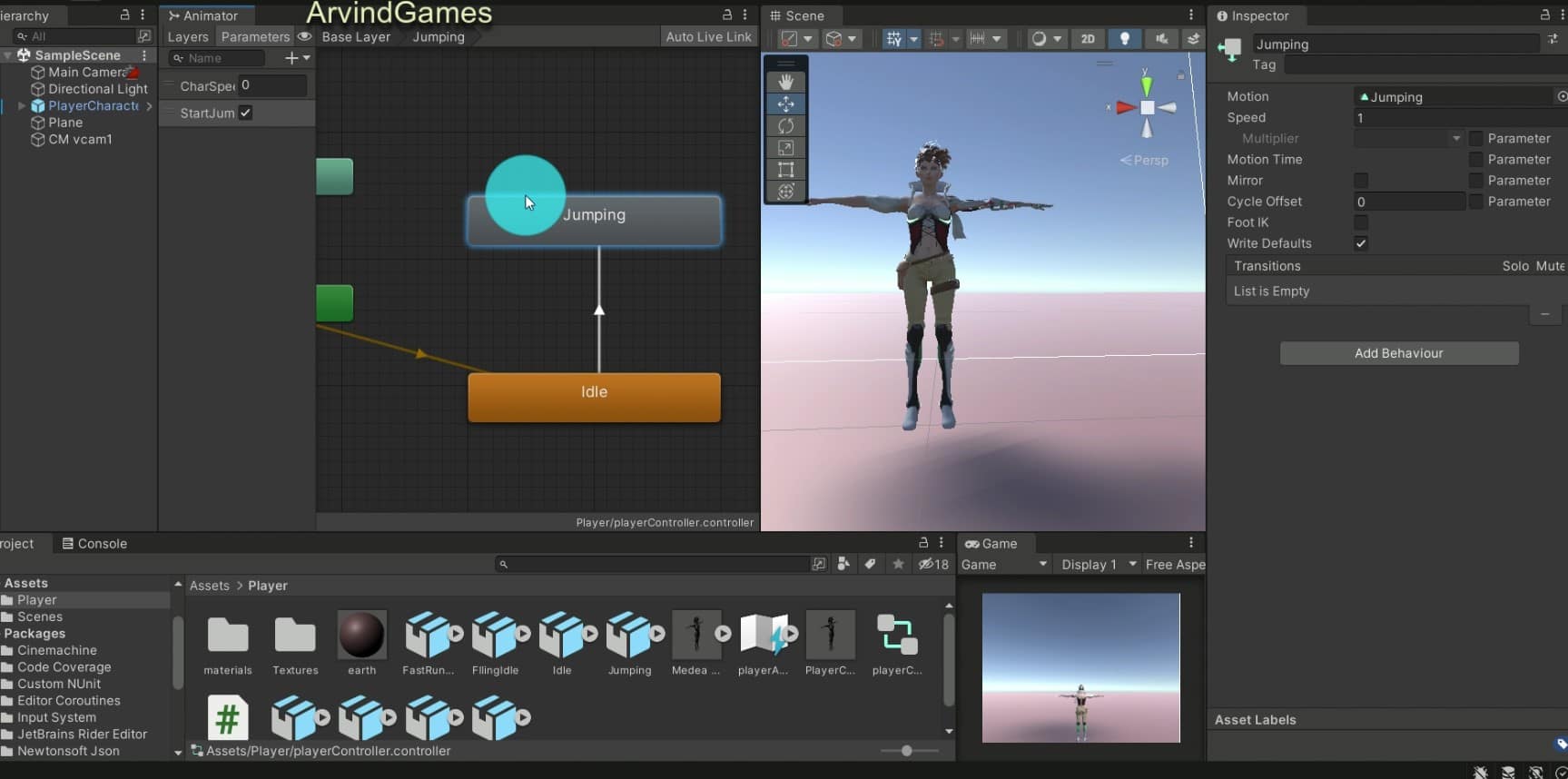What is Unity Engine Used For?
Unity Engine is a powerful and versatile game development platform that has gained immense popularity among developers worldwide. But what exactly is it used for? Let’s explore the various applications and use cases of Unity Engine.
1. Game Development:
Unity Engine is primarily known for its exceptional capabilities in game development. With its user-friendly interface and extensive features, developers can create stunning 2D and 3D games for multiple platforms . Unity’s real-time rendering, physics engine, and asset management system make it an ideal choice for both indie developers and large game studios.
2. Virtual Reality (VR) and Augmented Reality (AR) Experiences:
Unity Engine is at the forefront of creating immersive VR and AR experiences. With its integrated VR/AR support, developers can easily build interactive and realistic virtual worlds or overlay digital content onto the real world. Unity’s comprehensive development tools and its compatibility with popular VR/AR hardware make it the go-to engine for creating cutting-edge experiences in these fields.
3. Simulation and Training:
To create simulations and training applications, Unity Engine is very good to use . Industries such as aviation, defense, and healthcare rely on Unity to build realistic training programs and simulations for employee training, and much more. So Unity’s physics engine, lighting system, and scripting capabilities enable developers to replicate real-world situations and provide a safe and efficient virtual training environment.
4. Architectural Visualization:
Architects and interior designers can take advantage of Unity Engine to create interactive and visually appealing architectural visualizations. Unity’s robust rendering capabilities allow designers to showcase their projects in real-time. Further this enhances the design process, helps clients visualize the final product, and facilitates better decision-making.
5. Film and Animation:
It is not limited to just game development; it also finds application in the film and animation industry. Filmmakers and animators can utilize Unity’s real-time rendering and animation tools to create stunning visual effects, cinematic experiences, and even animated movies. Unity’s timeline editor and visual scripting system make it easy to create complex sequences and interactive narratives.
In conclusion, Unity Engine is a versatile and powerful tool used for various purposes beyond game development. From creating immersive games and VR/AR experiences to simulations, architectural visualizations, and film production, Unity Engine offers endless possibilities for developers and creative professionals alike. Its robust features, multi-platform compatibility, and vibrant community make it one of the leading choices for any project that requires interactive and visually captivating experiences.
Inspector View:- अब बात करते हैं Important Terminologies in Unity Part 2 की जिसमे हम लोग समझेंगे इंस्पेक्टर व्यू को। तो जो इंस्पेक्टर व्यू होता है यह एक ऐसा टाइप होता है। इसका काम करंट सिलेक्टेड ऑब्जेक्ट या गेम ऑब्जेक्ट और उसके सारे प्रॉपर्टीज को या कंपोनेंट को शो करना। इंस्पेक्टर पैनल में आपको बहुत सारे डिफरेंट टाइप्स के कंपोनेंट देखते हैं तो जिस भी ऑब्जेक्ट को सेलेक्ट किया जाता है । उसके सारे कॉम्पोनेंट्स आपको इंस्पेक्टर पैनल में दिखाई देते हैं जैसे कि अगर आप किसी ऑब्जेक्ट को सेलेक्ट करते हैं तो सबसे पहले आपको उसका एक कंपोनेंट दिखाई देगा मैन कैमरा :- यह भी Inspector View का एक कंपोनेंट है। इसके अलावा ट्रांसफॉर्म दिखाई देगा यह भी उसे ऑब्जेक्ट का कंपोनेंट है। ऑडियो लिस्नर दिखाई देगा यह भी उसे ऑब्जेक्ट का कंपोनेंट है या फिर आप कोई कंपोनेंट इस ऑब्जेक्ट के साथ ऐड करना चाहते हैं तो यहां पर आप यह भी काम कर सकते हैं कंपोनेंट ऐड करने के लिए आपको सबसे नीचे एड कंपोनेंट वाला जो टाइप है उसको क्लिक करना होता है और वहां पर आप किसी भी कंपोनेंट को जीसे आप ऐड करना चाहते हैं, सर्च वाले ऑप्शन में सर्च कर सकते हैं और कंपोनेंट को ऐड कर सकते हैं। तो इस हिसाब से हम देखें तो इंस्पेक्टर व्यू जो होता है वह सिलेक्टेड ऑब्जेक्ट के सारे कॉम्पोनेंट्स को बताता है इसका मतलब है कि हर एक ऑब्जेक्ट अपने कंपोनेंट के लिए एक कंटेनर की तरह काम करता है। scene view :- सीन व्यू मोस्ट इंर्पोटेंट व्यू होता है जो कि आपको यह कैपेसिटी देता है कि आप अपने गेम को visually देख सकते हैं आप अपने माउस और कुछ हॉट keys की मदद से इस सीन व्यू में अपने ऑब्जेक्ट को प्लेस कर सकते हैं और सीन व्यू में इन ऑब्जेक्ट को मूव भी कर सकते हैं चलिए अब बात कर लेते हैं Important Terminologies in Unity Part 2 के कुछ कंट्रोल्स की जो कि इस सीन व्यू के भाग होते हैं Draw mode :- सबसे पहले आपको ड्रा मोड दिखता है यह बताता है कि scene को कैसे ड्रा किया जाता है डिफ़ॉल्ट रूप से यह shaded पर सेट होता है जिसका मतलब है सेन के ऑब्जेक्ट का टेक्सचर फुल कलर में ड्रा किया जाएगा। 2d/3d View :- यह सीन के view को बताता है की सीन का जो व्यू है वह 2D है कि 3D है। Scene lighting :- यह कंट्रोल यह पता करता है कि सीन में लाइटिंग किस तरीके की रखनी है। इसमें बाय डिफ़ॉल्ट एंबिएंट लाइटिंग होती है। और दूसरी लाइट सेन के अंदर मौजूद होती है। Audition mode : - यह बताता है कि क्या सीन में कोई ऑडियो सोर्स मौजूद है। Game overlay:- यह कंट्रोल बताता है की क्या सीन में स्काई बॉक्स फाग या कोई दूसरा इफेक्ट रखना है या नहीं रखना है।
यूनिटी मे कुछ main शब्दावली होती है । Important Terminologies of Unity की बात कर लेते हैं। तो इसे संक्षेप में हम लोग जानने की कोशिश करेंगे. Unity Interface :- जब पहली बार आप यूनिटी प्रोजेक्ट को ओपन करते हैं तब आपको बहुत सारे ग्रे कलर के विंडो दिखाई देते हैं इन विंडोज को हम लोग व्यूज भी कह सकते हैं। इसे हम लोग इंटरफेस भी बोल सकते हैं । निम्नलिखित फिगर में इसे देख सकते हैं:- यहां पर विंडो या प्रोजेक्ट व्यूज का जो लेआउट आपको दिख रहा होता है वह डिफॉल्ट लेआउट है लेकिन आप अपना लेआउट भी बना सकते हैं यहां पर कई तरह के लेआउट हैं जिनको आप इस्तेमाल कर सकते हैं इसके अलावा आप न्यू tab को ऐड भी कर सकते हैं। Assets which are Important Terminologies of Unity:- जो भी आप एसेट फोल्डर में रखते हैं उन सभी फाइल्स को हम असेट्स बोलते हैं। Game object:- सभी चीज जो इस सीन या लेवल में होती हैं उनको गेम ऑब्जेक्ट हम लोग कह सकते हैं। The Hierarchy View:- यह सारे आइटम्स यानी की करंट सीन में जो सारे आइटम्सआपको दिख रहे होते हैं। उनको शो करने का काम यही Hierarchy View करता है। यहां आइटम्स एक Hierarchical View में अरेंज किया जा सकते हैं इसका प्रयोग पेरेंटिंग बनाने में किया जा सकता है। Nesting:- यह एक Important Terminologies of Unity है । दो या दो से अधिक आइटम्स के बीच रिलेशनशिप स्थापित करने के लिए इसका इस्तेमाल किया जाता है। इसका संबंध चाइल्ड पैरेंट का होता है। जहां पर भी हमें पैरंट के जरिए चाइल्ड को हैंडल करना होता है वहां पर हम Nesting का इस्तेमाल करते हैं। Scene :- सीन को हम लोग लेवल या मैप कह सकते हैं यह ऑब्जेक्ट का कलेक्शन है । ये अपने बिहेवियर के साथ सीन में मौजूद रहते हैं। आई सेट फोल्डर के अंदर Scene को आप लोग स्टोर कर सकते हैं। इसका नाम हमेशा आपको डिस्क्रिप्टिव रखना चाहिए ताकि यह पता चले कि सीन में क्या काम किया जा रहा है।
game development in Unity in Hindi गेम डेवलपमेंट एक ऐसा एरिया है जहां पर आपको प्रोग्रामिंग का स्किल भी चाहिए होता है। तो गेम डेवलपमेंट को सीखें इस वेबसाईट से। अब बात करते हैं अपने देश की यानी कि भारत की तो यहां पर अभी गेम प्रोग्रामिंग में कोई एडवांसमेंट देखने को नहीं मिलता है । यहां की स्कूलों में भी प्रोग्रामिंगके कोर्स की शुरुआत पूरी तरीके से नहीं हुई है। इसलिए भी यहां प्रोग्रामिंग का स्कोप बहुत कम है। इससे आप समझ सकते हैं कि गेम डेवलपमेंट में भारत कितना कमजोर है। Position ऑफ गेम डेवलपमेन्ट इन इंडिया: अगर विदेश की बात करें तो वहां पर बहुत सारे देश हैं जहां पर यूनिवर्सिटीज में गेम डेवलपमेंट एस कोर्सेज चलता है । और वहां पर लोग कोर्स ज्वाइन करते हैं और गेम डेवलपमेंट के एरिया मेंजाते हैं। लेकिन अपने यहां ना तो कोई ऐसी यूनिवर्सिटी है और ना तो कोई ऐसा शिक्षण संस्थान है और ना ही ऐसी राष्ट्रीय स्तर की कोई संस्थान है । मतलब कुछ भी ऐसा नहीं है यहाँ जिससे कि यहां का कोई स्टूडेंट गेम डेवलपमेंट के बारे में कुछ नया सीख सके। हां यहां के जो स्टूडेंट हैं वह गेम चलाने के बहुत शौकीन है 😂। अक्सर देखा जाता है जो नए जनरेशन के लोग हैं वह गेम खेलने के बहुत शौकीन होते हैं उनको आपने अपने मोबाइल पर गली मोहल्ले में कहीं भी गेम खेलते हुए उनको देखा जरूर होगा । एक तरीके से हमारे देश के लोग विदेशी गेम सॉफ्टवेयर के कस्टमर बने हुए हैं । इससे एक बहुत बड़ा नुकसान तो यह होता है कि यह लोगअपना समय ऐसे गेम सॉफ्टवेयर पर पर बिताते हैं। इससे कोई नुकसान होते हैं । दूसरी तरफ इससे भारत देश का एक बहुत बड़ा पैसा विदेश की ओर चला जाता है । इससे अपने देश को बहुत बड़ा नुकसान होता है। what is my view about game development: और दूसरी बात यह है कि जो लोग घंटे बिताते हैं इस गेमिंग पर मतलब गेम खेलने पर वह अपना समय लगातार खराब कर रहे होते हैं । इसलिए भी मैंने यह डिसाइड किया है कि मैं यहां पर गेम डेवलपमेंट से संबंधित कुछ ना कुछ नया काम करूंगा। इसलिए मैं इस बुक को लिख रहा हूँ । ये आर्टिकल इस बुक का ही भाग है । इसलिए मैं इस आर्टिकल को लिख रहा हूं। इस बुक को लिखने में कितना समय लगता है । यह मुझे नहीं पता, लेकिन मैं इसे कंप्लीट करूंगा और इसके लिए मेरी वेबसाइट भी है । इस वेबसाईट से आप छोटी-छोटी गेम से संबंधित जो शुरुआती जानकारी होती है,उसको आप ले सकते हैं । मेरे कुछ यूट्यूब चैनल भी है । वहां से भी आपको गेम डेवलपमेंट के बारे में जो फंडामेंटल जानकारी है, आपको मिल जाएगी । Let's start game-making: सबसे पहले बात करते हैं गेम इंजन की। गेम इंजन सॉफ्टवेयर ऐसे सॉफ्टवेयर होते हैं जिनसे गेम बनाए जाते हैं । अगर हम लोग बात करते हैं सबसे अच्छे सॉफ्टवेयर की, जिससे गेम बनाए जाते हैं। तो उनमें सबसे ऊपर है अनरील…
Visual scripting is a powerful tool within the Unity engine that allows developers to create complex gameplay mechanics. It allows interactive experiences without the need for traditional coding. Instead of writing lines of code, visual scripting enables users to create scripts by connecting nodes or blocks together. It provides a more intuitive and accessible way to build functionality. In visual scripting, the user interface consists of a graph editor, where nodes representing specific actions or events can be manipulated and linked together. Each node encapsulates a particular logic or function, such as moving a character, triggering an event, or controlling the flow of the game. By arranging these nodes and connecting them logically, developers can easily create intricate systems without the need for coding. main advantages of visual scripting: One of the main advantages of visual scripting is its ease of use for individuals who may not have a strong programming background. It eliminates the need to learn complex programming languages, making game development more accessible to a wider audience. It includes artists, designers, and hobbyists. With this, creative ideas can be quickly translated into interactive experiences. Developers can focus more on the design aspect rather than spending time on writing and debugging code. Visual scripting also promotes a more visual and intuitive approach to game development. Instead of relying purely on text-based instructions, developers can easily understand the logical flow of the game by visualizing the connections between nodes. This makes it easier to iterate on gameplay mechanics, as changes can be made by simply rearranging or modifying nodes in the graph editor. Furthermore, visual scripting enhances collaboration among team members. Since the graph editor provides a visual representation of the scripts, artists, designers, and programmers can all contribute to the development process. They can manipulate nodes and blocks, even if they have different skill sets. Unity's visual scripting solution also offers additional benefits such as real-time debugging, instant feedback, and the ability to create reusable scripts or packages. These features further enhance development productivity and allow for the creation of more complex and dynamic games. In conclusion, visual scripting in Unity empowers developers to create interactive experiences and gameplay mechanics without the need for coding. By providing a visual and intuitive interface for scripting, it encourages creativity, collaboration, and accessibility in game development. Whether you are a seasoned programmer or someone new to game development, visual scripting is a powerful tool. It can help you bring your ideas to life in the exciting world of game design.
In the world of game development in Unity, providing realistic and intelligent movement to characters and objects is a crucial aspect. This is where NavMesh comes into play. NavMeshes are an essential feature in the Unity game development engine that allows game creators to define and navigate virtual environments with ease. NavMeshes, short for Navigation Meshes, are computational representations of game levels that serve as a foundation for pathfinding algorithms. They are essentially a simplified 3D representation of the game environment, composed of interconnected triangles or polygons. Each triangle, known as a NavMesh polygon, defines a walkable area that game objects, such as characters or artificial intelligence agents, can traverse. The main purpose of NavMeshes is to provide intelligent spatial information that enables characters to navigate around obstacles, finding the optimal path to reach their intended destination. By utilizing pathfinding algorithms, NavMeshes calculates the most suitable route between two points, taking into account various factors such as the terrain's walkability, the presence of obstacles, and any other custom settings defined by the game developer. The creation of NavMeshes involves a two-step process. Firstly, the game developer needs to define the boundaries of the walkable areas within the game level. This can be done manually by placing and adjusting NavMesh polygons manually, or automatically through Unity's built-in tools. Secondly, the game developer needs to bake the NavMesh, which involves a computational calculation that generates the final NavMesh representation based on the defined boundaries. pathfinding using NavMeshes in Unity Game: Once the NavMesh is baked, it can be utilized by game objects can utilize it for pathfinding purposes. Characters or agents can then use Unity's built-in navigation system to navigate around the NavMesh.It avoids obstacles and seeks the most efficient paths. Game developers can also dynamically modify the NavMesh during gameplay, allowing for interactive and responsive navigation in real time. In conclusion, NavMeshes is a vital tool for game developers using Unity to create realistic and intelligent movement within their games. By providing a simplified representation of the game environment, NavMeshes enables characters and objects to navigate around obstacles. It can find optimal paths. With Unity's built-in tools and algorithms, game developers can implement dynamic and responsive navigation systems, enhancing the overall gameplay experience.
Introduction: The world of game development is an exciting blend of creativity, innovation, and technical prowess. As game complexity increases, it becomes crucial to implement efficient and flexible architectures to manage different game entities. Enter the Entity Component System (ECS), a powerful paradigm introduced by Unity Technologies. In this article, we will delve into the concept of ECS and explore its benefits and applications within Unity. Understanding Entity Component System: The Entity Component System is a design pattern that emphasizes composition over inheritance, making it a fundamental part of Unity's architecture. Simply put, ECS provides a streamlined approach to managing game entities by breaking them down into three essential components: entities, components, and systems. Entities: In ECS, an entity can be anything within a game world - a character, an object, or even an abstract concept. It is the most basic building block and serves as a container for components. Multiple entities can exist simultaneously, each tailored to possess a unique combination of components. Components: Components represent the attributes and behaviors of entities. Instead of bundling various properties and functionalities within a single entity class, ECS separates and encapsulates them into discrete components. These modular components can be reused easily across multiple entities, enhancing code reusability and maintainability. Systems: Systems define the logic and operations that act upon entities with specific component combinations. A system is responsible for processing components belonging to multiple entities, enabling efficient execution and high-performance gameplay. Each system operates on a subset of entities that possess relevant components, making it easier to manage complex interactions within the game. Benefits of Entity Component System: Implementing an Entity Component System in Unity presents several advantages: Performance: ECS leverages the capabilities of modern hardware, utilizing parallel processing and maximizing performance. By processing entities in large batches, ECS minimizes overhead and delivers better runtime performance. Scalability: The modular nature of ECS facilitates easy scalability, allowing developers to add or modify components without affecting existing systems. This flexibility results in agile development and efficient iteration cycles. Code Reusability: Separating entity attributes and behaviors into components enhances code reusability. Developers can mix and match components to create new entities or modify existing ones, significantly reducing development time. Maintainability: With ECS, code becomes more maintainable as logic is distributed across multiple systems. Each system focuses on a specific task, making it easier to track down bugs and modify functionality without impacting the entire codebase. Applications of ECS: ECS finds applications in various game development scenarios, such as: Large-scale simulations Open-world games with numerous entities and interactions Procedurally generated content Mobile and performance-intensive games Conclusion: The Entity Component System in Unity enables game developers to write highly optimized and scalable code without sacrificing flexibility or maintainability. By adopting this architecture, developers can achieve better performance, manage complexity more efficiently, and create dynamic and immersive gaming experiences. The ECS paradigm has revolutionized game development, and its integration into Unity provides a powerful toolset for crafting captivating games for players worldwide.
States and Transitions in Unity: states and transitions in Unity In Unity, both are essential components of creating interactive and dynamic game experiences. Understanding how to utilize states and transitions is crucial for game developers looking to create complex and engaging gameplay mechanics. States in Unity refer to the different conditions or situations that an object or character can be in. For example, a character can be in a "walking" state, a "jumping" state, or an "idle" state. Each state represents a specific set of behaviors, animations, and actions that the character can perform. Transitions, on the other hand, are the mechanisms that allow objects or characters to move from one state to another. Transitions can be triggered by various conditions, such as user input, environmental changes, or predefined events within the game. For example, pressing a button may trigger a transition from the "idle" state to the "jumping" state, causing the character to perform a jumping animation and move accordingly. By utilizing it, game developers can create dynamic and responsive gameplay experiences. For example, they can create complex movement patterns for characters, implement interactive behavior for in-game objects, and design intricate environmental interactions. In Unity, they are typically implemented through the use of the Animator component, which allows developers to create and manage animations, states, and transitions within the Unity environment. Understanding how to effectively utilize states and transitions is crucial for creating immersive and engaging games in Unity. By mastering these concepts, game developers can bring their game worlds to life and provide players with interactive and dynamic experiences.
voxel images Introduction: The advent of 3D technology has revolutionized various industries, including gaming, architecture, manufacturing, and animation. Understanding the core element that drives the creation of digital 3D objects - voxels - is crucial for aspiring designers and enthusiasts. In this article, we will be Understanding voxel and explore how to effectively use them in 3D design. Understanding Voxel Voxels, short for volumetric pixels, represent the smallest unit of a three-dimensional grid. Similar to how pixels form the building blocks of a 2D image, voxels make up the structure of a 3D object. Unlike polygons, which are used in traditional 3D graphics, voxels offer a more natural representation of volumetric data and are often employed in games, medical imaging, and architectural designs. Understanding Voxel Resolution: Voxel resolution is a measure of the size and detail of each individual voxel in a 3D object. Higher resolution results in finer details but requires more computational resources. Determining the optimal voxel resolution is crucial to strike the right balance between detail and performance. It largely depends on the specific requirements of your project and the available computing power. Experimentation and iteration are key to finding the ideal voxel resolution. Creating Voxel Art: Voxel art is a popular form of 3D design, showcasing creative expression through individual voxel placement. To create voxel art, specialized software such as MagicaVoxel, Qubicle, or VoxelShop can be employed. These tools provide an intuitive interface that simplifies the process of manipulating individual voxels. It allows artists to sculpt and paint virtual objects with ease. With a wide array of color options, shading techniques, and texturing capabilities, these tools offer countless creative possibilities. Conclusion: Understanding how to effectively use voxels in 3D design can pave the way to limitless creativity and innovation in various fields. With the ability to represent intricate details, simulate realistic physics, and foster unique artistic expression, voxels have become a powerful tool in the hands of designers and enthusiasts alike. By grasping the concept of voxels, experimenting with different software, and honing your skills, you can unlock new dimensions of visual storytelling and bring your digital creations to life.
Voxel, short for "volumetric pixel," is a 3D unit of volume. You can see it in computer graphics to represent an object's shape and volume. Similar to how a pixel represents a single point in a 2D image, a voxel represents a point in a three-dimensional space. Each voxel contains information about its position in 3D space and its color, opacity, and other attributes. Computer graphics software can create highly detailed and realistic 3D models of objects, environments, and characters by combining billions of voxels. In addition to their use in creating 3D graphics, you can see its usefulness in medical imaging and scientific simulations. It is also used in other fields where the three-dimensional representation of data is important. Because voxels represent volume as well as surface information. They can be beneficial in applications where understanding the internal structure of an object or environment is necessary. Voxel Physics: In addition to static objects, voxels can be utilized to simulate realistic physics in virtual environments. By giving voxels attributes such as mass, density, and collision properties, designers can create physics-based interactions with precise outcomes. This opens up a range of possibilities, including destructible environments, dynamic simulations, and interactive game mechanics. Once your voxel model is complete, it can be seamlessly integrated into various platforms, games, or virtual reality experiences. Voxel models can be exported in popular 3D file formats such as OBJ, FBX, or STL, ensuring compatibility with most 3D design software. It is important to consider the target platform's technical requirements to optimize Overall, voxels play a crucial role in representing and manipulating 3D data in various industries, from entertainment and gaming. Their ability to capture detailed volume and shape information makes them an essential concept in the world of computer graphics and beyond.
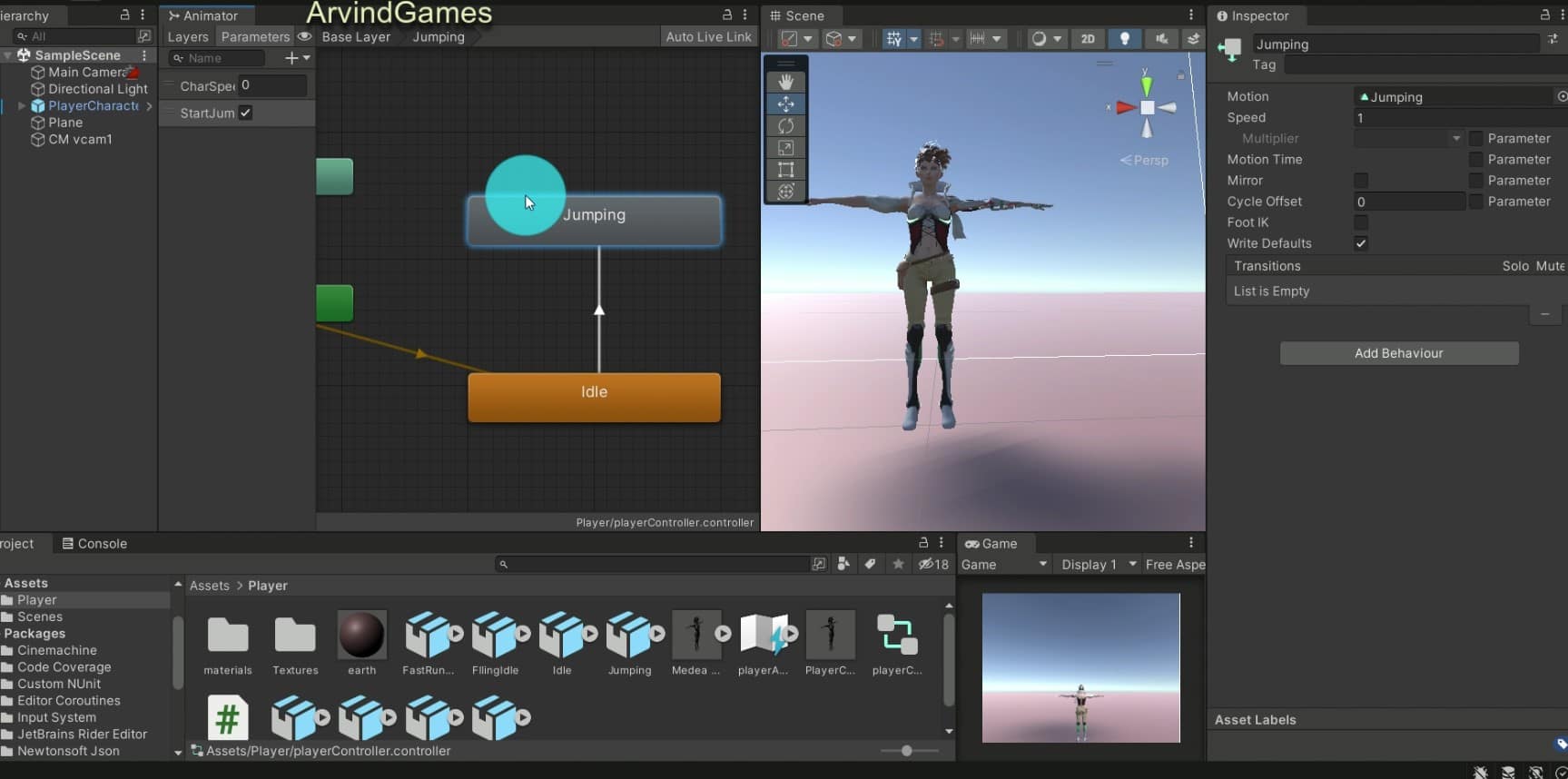
How to Learn Game Development: A Guide for Beginners You can Learn Game Development easily. Game development is a rapidly expanding and exciting field that has captured the imagination of millions around the world. With the gaming industry booming, there has never been a better time to dive into the world of game development. However, getting started can often feel overwhelming, especially for beginners who are unsure of where to begin or how to acquire the necessary skills. In this article, we will provide a step-by-step guide on how to learn game development. step-by-step guide to learning game development Define Your Goals and Interests:The first step in learning game development is to define your goals and interests. It's essential to have a clear idea of what type of games you want to create and what roles you would like to pursue within game development. Whether you're interested in designing, programming, or creating art and animations, having a specific goal in mind will help you focus your efforts and choose the right learning resources. Familiarize Yourself with the Fundamentals:No matter what specific aspect of game development you want to pursue, it is crucial to familiarize yourself with the core fundamentals. This includes understanding programming languages such as C# or C++, mastering game design principles, and learning about graphics and animation techniques. Online tutorials, books, and video courses can be valuable resources to gain a solid understanding of these foundational concepts. Choose a Game Engine:A game engine is a software platform that provides tools and a framework for developing games. Selecting the right game engine is an essential decision as it will determine the options available to you as a game developer. Popular game engines like Unity and Unreal Engine offer vast communities and extensive documentation. They have powerful features, making them excellent choices for beginners. Learn by Doing:Game development is a hands-on learning journey. One of the best ways to learn is by doing and putting theory into practice. Start small by creating simple games or prototypes to gradually build your skills and knowledge. Experiment with different game mechanics, level designs, and art styles to gain a diverse set of experiences. Don't be afraid to make mistakes or encounter challenges along the way; they are all part of the learning process. Keep Practicing and Never Give Up:Game development is a lifelong learning process. It requires dedication, perseverance, and a willingness to adapt to new technologies and skills. Practice regularly, and set goals for yourself. Treat each project as an opportunity to learn and grow. Remember that success in game development is built one step at a time. conclusion In conclusion, learning game development can be an exciting and rewarding journey for beginners. By defining your goals, familiarizing yourself with the fundamentals, choosing the right tools, learning by doing, collaborating with others, staying updated with industry trends, and persevering through challenges, you can acquire the skills needed to create your games and embark on a fulfilling career in game development. So,You…