There are links on this site that can be defined as affiliate links. This means that I may receive a small commission (at no cost to you) if you purchase something through the links provided on this website.
For details Click here.You can Learn Unity’ Interface easily by following my page for Game dev using Unity game engine.
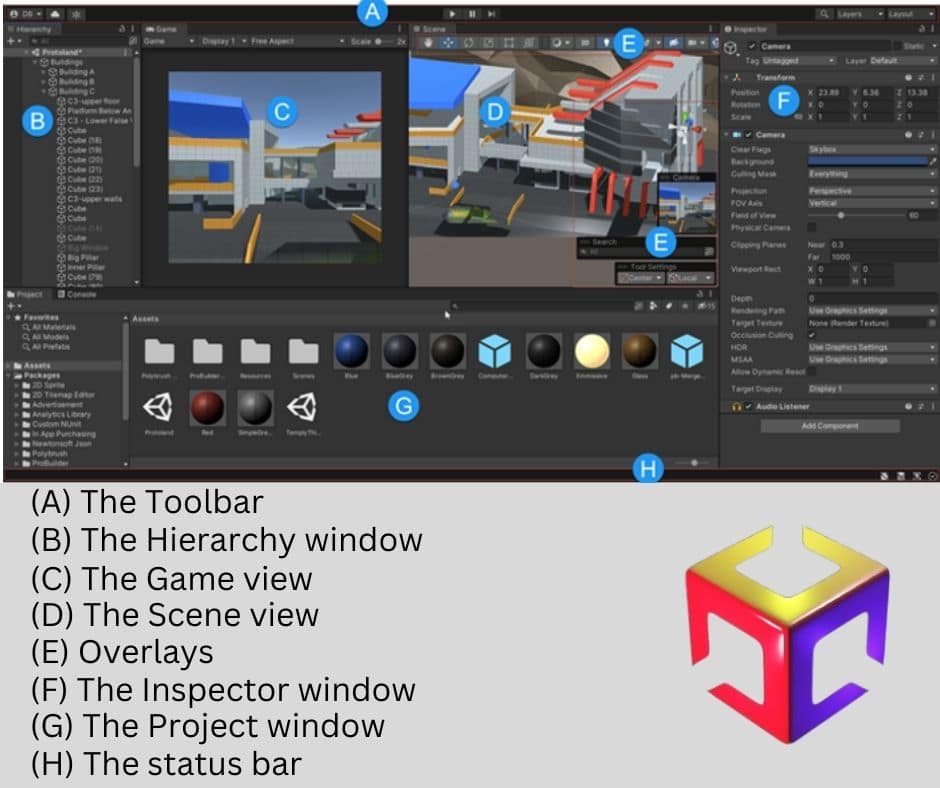
Unity’s Interface is composed of many componets. These are the Toolbar, the Hierarchy window, the game view, the Scene view, Overlays, the Inspector, the Project window and the Status bar.
(A) The Toolbar:-
इसकी मदद से आप अपने Untiy अकाउंट और क्लाउड सर्विसेज़ को एक्सेस कर पाते हैं। . इसके अलावा इसमे और भी कंट्रोल होते हैं। जैसे की प्ले मोड, स्टेप मोड, सर्च मोड etc .
(B) The Hierarchy window:-
यहाँ पर आपको Parent Child relation मे सारे Game Object रखें दिखाई देंगे।
(C) The Game view:-
इसके जरिए आप अपने गेम को play करके देख सकते हैं।
(D) The Scene view:-
यहाँ पर आप अपने गेम मे मौजूद सारे गेम ऑब्जेक्ट को नेविगेट कर सकते हैं और एडिट भी कर सकते हैं।
(E) Overlays:-
Contain the basic tools for manipulating the Scene view and the GameObjects within it.
(F) The Inspector window:-
इसकी मदद से आप सेलेक्टेड गेम ऑब्जेक्ट की प्रॉपर्टीज को एडिट कर सकते हैं।
(G) The Project window:-
जो भी गेम Assets आप अपने प्रोजेक्ट मे इम्पोर्ट करते हैं वह सब इसी विंडो मे दिखती हैं।
(H) The status bar:-
यहाँ पर आपको यूनिटी प्रोसेस की notification दिखाई देती है ।
So you can Learn Unity’ Interface easily by reading Other topics here.
You can also try YouTube Video lectures to learn Untiy Game Dev.
