There are links on this site that can be defined as affiliate links. This means that I may receive a small commission (at no cost to you) if you purchase something through the links provided on this website.
For details Click here.States and Transitions in Unity:
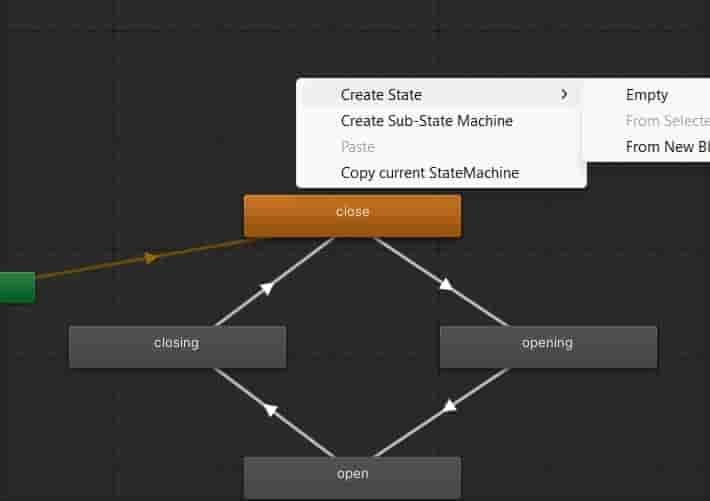
In Unity, both are essential components of creating interactive and dynamic game experiences. Understanding how to utilize states and transitions is crucial for game developers looking to create complex and engaging gameplay mechanics.
States in Unity refer to the different conditions or situations that an object or character can be in. For example, a character can be in a “walking” state, a “jumping” state, or an “idle” state. Each state represents a specific set of behaviors, animations, and actions that the character can perform.
Transitions, on the other hand, are the mechanisms that allow objects or characters to move from one state to another. Transitions can be triggered by various conditions, such as user input, environmental changes, or predefined events within the game. For example, pressing a button may trigger a transition from the “idle” state to the “jumping” state, causing the character to perform a jumping animation and move accordingly.
By utilizing it, game developers can create dynamic and responsive gameplay experiences. For example, they can create complex movement patterns for characters, implement interactive behavior for in-game objects, and design intricate environmental interactions.
In Unity, they are typically implemented through the use of the Animator component, which allows developers to create and manage animations, states, and transitions within the Unity environment.
Understanding how to effectively utilize states and transitions is crucial for creating immersive and engaging games in Unity. By mastering these concepts, game developers can bring their game worlds to life and provide players with interactive and dynamic experiences.
