There are links on this site that can be defined as affiliate links. This means that I may receive a small commission (at no cost to you) if you purchase something through the links provided on this website.
For details Click here.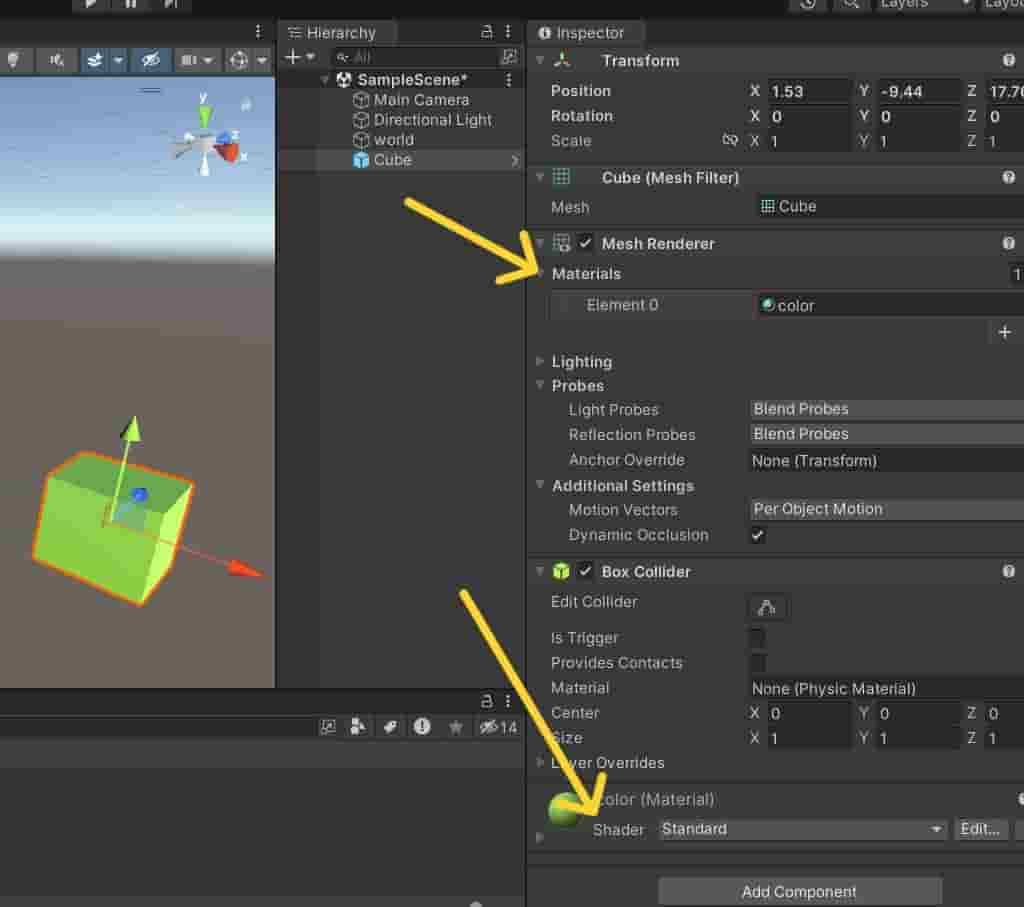
Texture, materials, and shaders in Unity are essential elements in creating visually stunning and immersive virtual environments. Understanding how these components work together is crucial for game developers and graphic artists looking to achieve realistic and engaging visuals in their projects.
Firstly, let’s start with textures. Textures are two-dimensional images. You can apply it to the surfaces of 3D models. They are like the paint or wallpaper of your virtual world. Textures can simulate a wide range of materials, such as wood, metal, fabric, or brick, and add depth and realism to your objects.
You can create Textures using various methods, such as painting them in graphic design software or capturing them in the real world using photography. You can represent Textures as bitmap images, where each pixel contains color information. The quality and resolution of the texture greatly affect how realistic and detailed your objects will appear.
Now, let’s move on to materials. In Unity, materials define how objects interact with light and appear to the player. A material is like the combination of a texture and various physical properties, such as how the light reflects, refracts, or scatters across the surface of an object.
You can assign Materials to 3D models, and they determine how the models respond to lighting conditions and environmental factors. For example, a shiny material will reflect light and create highlights, while a matte material will have a more diffused appearance. Unity provides a wide range of built-in material presets, but you can also create your custom materials using shaders.
Lastly, shaders play a significant role in determining the materials rendering in Unity. Shaders are programs written in shading language that define how the pixels of an object’s surface are colored and lit. They control the visual effects and calculations that simulate the behavior of light interacting with materials.
Unity uses the ShaderLab language for writing shaders, which is a high-level language for creating shaders in Unity. You can Shaders customize to achieve various effects, like transparency, reflections, or even intricate visual patterns.
In summary, texture, materials, and shaders are vital components in creating visually appealing and realistic virtual environments in Unity. Textures provide the “paint” for objects, adding depth and detail. Materials define how objects interact with light and the environment, and shaders determine how those materials are rendered. Understanding and harnessing the power of these elements will help developers and artists deliver visually stunning experiences in their Unity projects.
Read Full Detail here.
