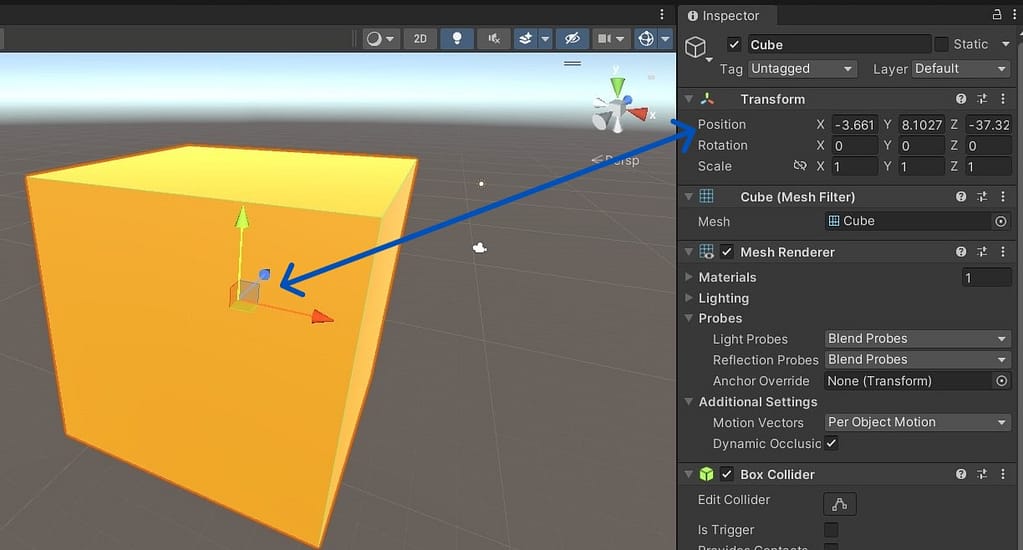There are links on this site that can be defined as affiliate links. This means that I may receive a small commission (at no cost to you) if you purchase something through the links provided on this website.
For details Click here.The position of a game object in Unity refers to its location within the game world. So, You can define this position by a set of coordinates in a 3D space. It represents its placement along the X, Y, and Z axes. Understanding and manipulating a game object’s position is fundamental to game development in Unity. As it allows developers to control the movement and placement of objects within their games.
You can alter the position of a game object using scripts and various Unity components. Developers can change the position of an object dynamically during gameplay, allowing for interactive and engaging experiences. Additionally, the position of a game object is essential for implementing mechanics . It includes player movement, object spawning, and environmental interactions.
Unity typically represents the positions of game objects with Vector3 data types. It contains three floating-point values for the X, Y, and Z axes. This allows for precise control over the positioning of game objects within the game world. Developers can modify these values through code or Unity’s built-in transformation tools to achieve the desired movement of objects.
Understanding The position of a game object in Unity is crucial for creating immersive and dynamic game experiences. By manipulating the position of objects, developers can bring their game worlds to life . Additionally, they can create captivating environments for players to explore. With the ability to control and adjust the position of game objects, developers can craft unique and engaging gameplay experiences.