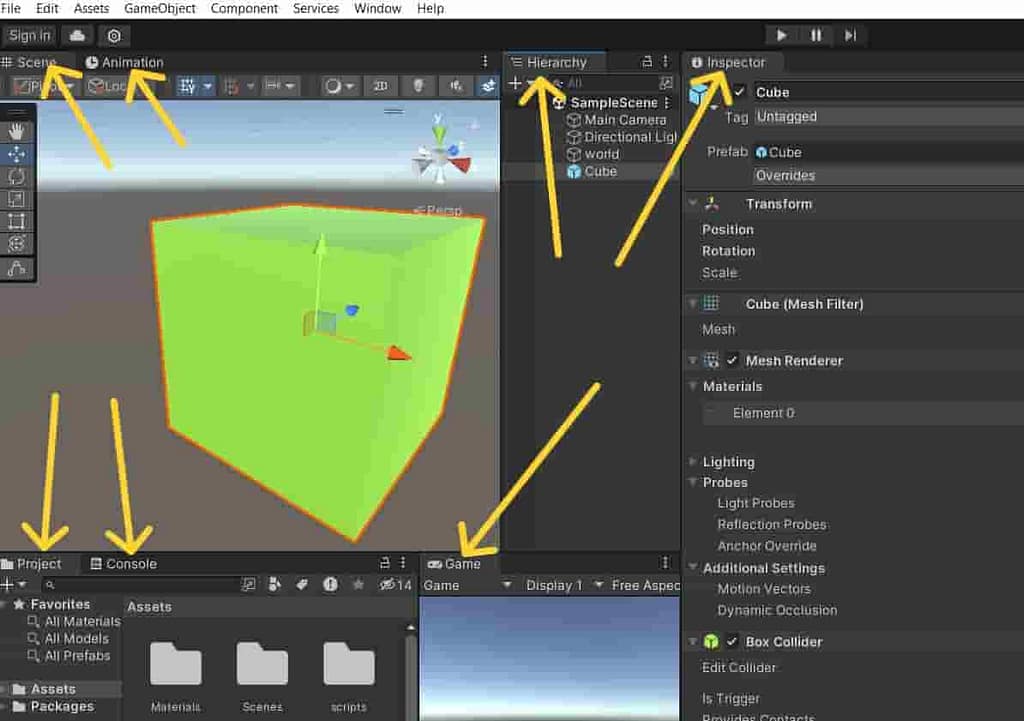There are links on this site that can be defined as affiliate links. This means that I may receive a small commission (at no cost to you) if you purchase something through the links provided on this website.
For details Click here.Unity Engine is a powerful game development platform used by both professionals and beginners to create stunning and interactive games. Its user-friendly interface allows developers to navigate through various tabs and windows to access essential tools and functionalities. In this article, we will explore the important tabs in the Unity Engine interface.
1. Scene Tab:
The Scene tab is where the magic happens. It displays the game world and all its components, such as objects, characters, and environment. Developers can manipulate and arrange these elements to create the desired scene by dragging and dropping objects or using specific tools available in this tab.
2. Game Tab:
The Game tab provides a preview of how the game will look and behave in real time. It allows developers to test and play their game directly within the Unity editor. This tab is especially useful for debugging and fine-tuning game mechanics before deploying the final version.
3. Inspector Tab:
The Inspector tab provides a detailed overview and control of the selected game objects. Developers can modify various properties, such as position, rotation, scale, and behaviors, by adjusting the values in this tab. The Inspector tab is crucial for making precise adjustments and customizations to objects within the game scene.
4. Hierarchy Tab:
The Hierarchy tab displays the hierarchical order of all the game objects in the current scene. It shows the parent-child relationship between objects, allowing developers to organize and manage their game elements efficiently. Developers can create, delete, and arrange objects directly from the Hierarchy tab.
5. Project Tab:
The Project tab is the hub of all the assets and resources used in the game development process. It shows a file directory structure where developers can import, organize, and manage various files such as scripts, textures, animations, audio, and more. The Project tab enables easy access to assets and simplifies workflow management.
6. Console Tab:
The Console tab is the go-to place for debugging and error management. It displays real-time logs, warnings, and errors generated during the game’s runtime. Developers can track down issues, identify bugs, and debug scripts through the information provided in the Console tab.
7. Animation Tab:
The Animation tab is specifically designed for creating and editing animations within Unity. From this tab, developers can create keyframes, adjust blending options, and fine-tune animations for objects, characters, and UI elements. The Animation tab provides a powerful and intuitive toolset for bringing movement and life to game entities.
in conclusion, Important Tabs in the Unity Engine Interface play a vital role in the game development process, offering different functionalities and tools to assist developers at each stage. Understanding these tabs and their purposes is essential for harnessing the full potential of Unity Engine and creating immersive game experiences. If you want to Learn Unity in Hindi click here.